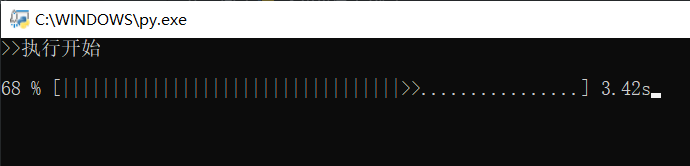Update:使用python库
tqdm轻松实现
一个小程序,用Python在控制台中打印进度条,主要使用time库对时间进行控制,利用了\r转义符使光标回到当前行首的特性,通过多次打印进度条实现动画效果
代码
import time
scale = 50 # 进度条长度
print(">>执行开始\n")
start = time.perf_counter() # 开始时刻
for i in range(scale+1):
a = '|' * i
b = '.' * (scale - i)
c = (i / scale) * 100
dur = time.perf_counter() - start # 当前用时
print("\r{:^3.0f}% [{}>>{}] {:.2f}s".format(c, a, b, dur), end='') # 打印进度条
time.sleep(0.1) # 休息时间,调整速度
print("\n\n>>执行结束")
效果